
Build custom integrations with partners
- Use our APIs to search for product information and offers.
- Easy to install and use Widgets.
- Track your website's conversions.
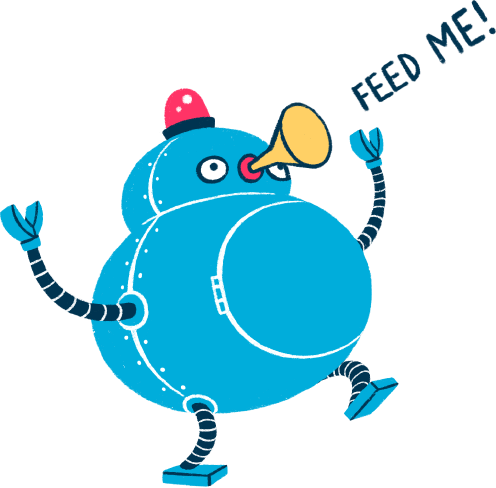
How to set up the perfect product feed
In order for your shop to get the most out of Prisjakt, we recommend that you use standardized feeds for offers, products and promotions. This documentation is aimed for you as a developer and will give you all the necessary information to create your feeds.

Track your website's conversions
- Track purchases on your website and view them in the Prisjakt Business Center.
- Simply add a few lines of code to your website and you'll be up and running in no time
- Use the Click and Conversion API for server-side tracking for greater accuracy and control.